Case Management
made easier.
Introducing E360, a case management software system for faster productivity and better managed legal records for professional lawyers and law firms.
Join Nowfeatures
E360 provides a wide range of features and functions
Client
Create and manage your clients. Record client information either as a person or a company to contact, send out invoices.
Case
Create and manage your client’s legal cases. Key-in your work as time entry and keep track of expenses under each case.
Lawyer
Create lawyer profiles with your team and manage all your lawyers in a single place. Assign different roles to each lawyer.
Priorties change... but the challenges remain constant!
Planning for an Uncertain Future
Increasing Project Profitability
Delivering beyond Client Expectations
Driving Business Model Diversification
advantages
E360 also serves as a pratice and invoice management platform
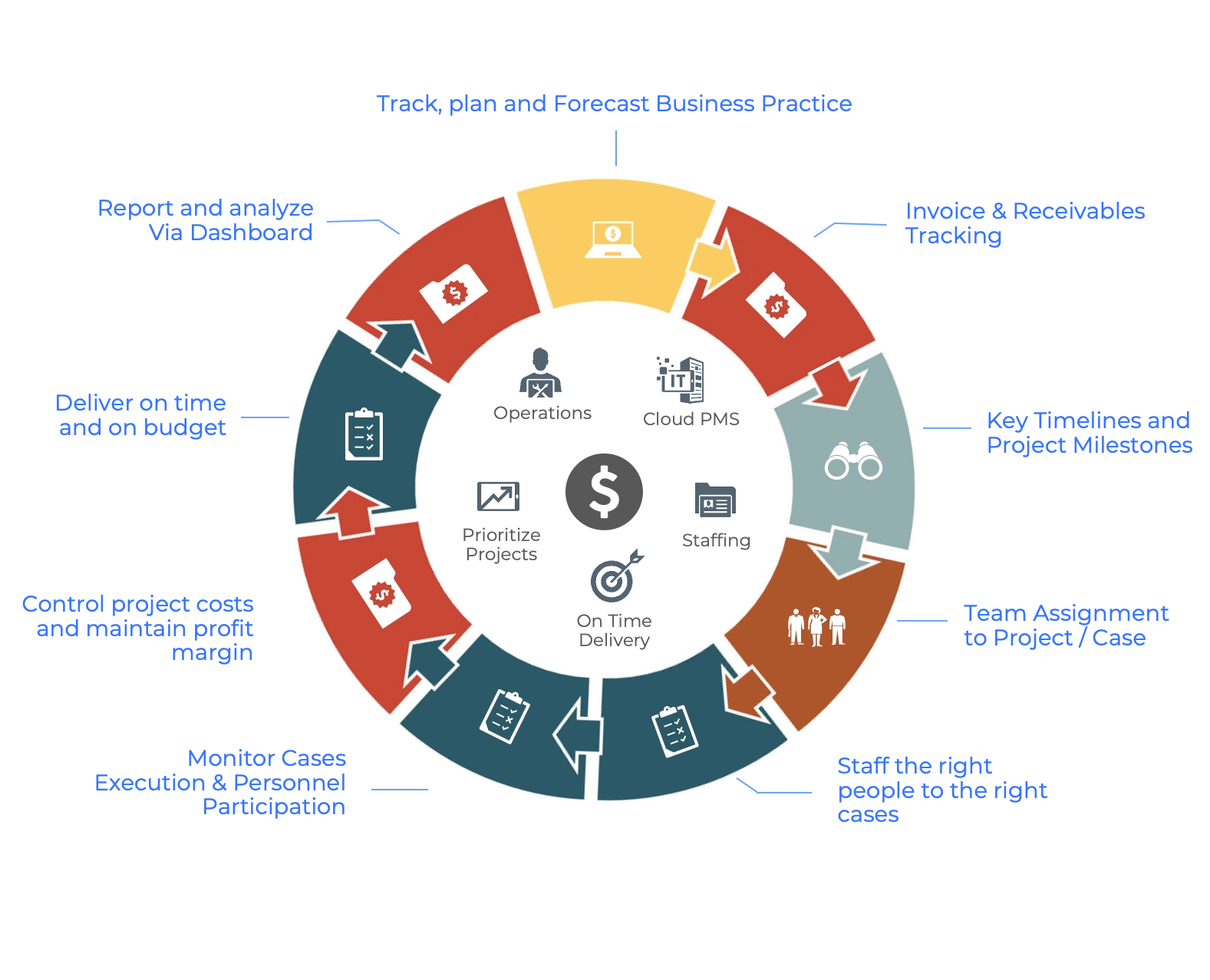
Practice Management Cloud Advantages
- Seamlessly connect all processes across Practice, HR, Finance and Management Teams
- Analyze and prioritize cases, process processes across Practice, HR, Finance and Management Teams
- Plan and execute key resources to key cases under E360 platform
- Cashflow visibility on invoices and receivables management
how it works
It is fairly easy to get started with E360 platform
Step
Login/Signup
Login/Signup
- Signup to create a new account
- Verify your email
- No credit card required
- Setup your profile and detail information about you
- Enjoy your 7-day free trial
Step
Create Lawyer(s)
Create Lawyer(s)
- If you're signing up with individual plan, you can skip this step
- If you're signing up as a team, you may create many staffs
- Staffs have 3 different roles: Manager, Secretary, Lawyer
- Manager has the highest privilege and can see all lawyers' info
- Enter a lawyer's info such as name, email, global hourly rate, etc.
Step
Create a Client
Create a Client
- Create a client either as a company or an individual
- Enter your client's basic information
- Choose the country of your client and their BRN
- Save their phone, email, postal and billing address for contact
- You can configure payment terms and interest rate as well
Step
Create a Case
Create a Case
- To create a case, simply enter what's the form is asking you to
- Case details such as case name, court case no., will be needed
- Choose which client this case is for, which lawyer is responsible
- Optionally, you can have additional lawyers on the case as well
- You may choose the default point of contact or enter a new one
Step
Key-in Time Entry and Start Invoicing
Key-in Time Entry and Start Invoicing
- After everything is setup, you can start keying in your daily work
- This can be done via quick time entry or timer
- You can key-in expenses incurred by the case as well
- Additionally, you can search, filter, export your entries as needed
- Finally, invoice your client with those time/expense entries
- Get paid!
pricing
Try E360 free for 7 days and level up your daily productivity
We offer a wide range of pricing options for individual lawyers or law firm. Contact us for customized options.
No Credit Card Required
Individual
For a single lawyer
- Record daily time entry
- Manage clients and cases
- Invoice generation
Team
For a law firm with multiple lawyers
- All benefits from Individual Plan +
- Up to 3 lawyers
- Live chat with client
- Staff/Lawyer management
- Manager, lawyer and secretary access
Enterprise
Need more customizations?
- TEAM benefits plus more
- Full customer support
- High-speed servers
reviews
Hear what our customers are saying about E360
John Doe
Executive DirectorABC Co., Ltd.Lorem ipsum dolor sit amet, consectetur adipiscing elit, sed do eiusmod tempor incididunt ut labore et dolore magna aliqua. Ut enim ad minim veniam, quis nostrud exercitation ullamco laboris nisi ut aliquip ex ea commodo consequat.
